Grazie alla classe DeviceInformation, di Windows.Devices.Enumeration, possiamo conoscere i dispositivi collegati al device su cui è in esecuzione la nostra app. La classe espone il metodo FindAllAsync che accetta come parametro una stringa che rappresenta il tipo di device da cercare.
Nella fattispecie, se vogliamo conoscere le informazioni sugli storage portatili collegati possiamo usare il metodo GetDeviceSelector di Windows.Devices.Portable.StorageDevice, come nell'esempio.
var str = new StringBuilder();
var devices = await DeviceInformation.FindAllAsync(Windows.Devices.Portable.StorageDevice.GetDeviceSelector());
foreach (var device in devices)
{
str.AppendFormat("Id {0}{1}", device.Id, Environment.NewLine);
str.AppendFormat("Name {0}{1}", device.Name, Environment.NewLine);
str.AppendFormat("IsDefault {0}{1}", device.IsDefault, Environment.NewLine);
str.AppendFormat("IsEnabled {0}{1}", device.IsEnabled, Environment.NewLine);
if (device.EnclosureLocation != null)
str.AppendFormat("{0}{1}", device.EnclosureLocation.Panel, Environment.NewLine);
foreach (var prop in device.Properties)
{
str.AppendFormat(" Propertiey Key {0} Value {1} {2}", prop.Key, prop.Value, Environment.NewLine);
}
var thumb = await device.GetThumbnailAsync();
var bmpi = new BitmapImage();
await bmpi.SetSourceAsync(thumb);
img1.Source = bmpi;Dello storage collegato possiamo avere molte informazioni tra cui anche la thumbnail che gli assegna il sistema operativo.
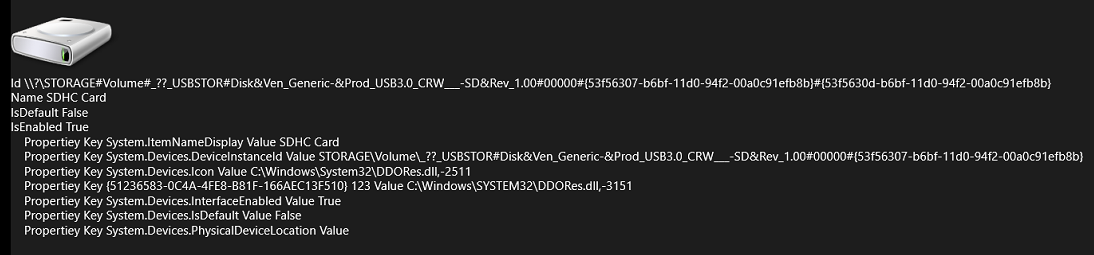
Commenti
Per inserire un commento, devi avere un account.
Fai il login e torna a questa pagina, oppure registrati alla nostra community.
Approfondimenti
Analizzare il contenuto di una issue con GitHub Models e AI
Rendere le variabili read-only in una pipeline di Azure DevOps
Introduzione ai web component HTML
Integrare modelli AI in un workflow di GitHub
Gestione file Javascript in Blazor con .NET 9
Gestire gli errori nelle Promise JavaScript con try()
Gestione CSS in Blazor con .NET 9
Semplificare i deployment con le label in Azure Container App
Creare espressioni riutilizzabili nelle query LINQ per Entity Framework
Potenziare la ricerca su Cosmos DB con Full Text Search
Montare Azure Blob Storage su Linux con BlobFuse2
Utilizzare l nesting nativo dei CSS


